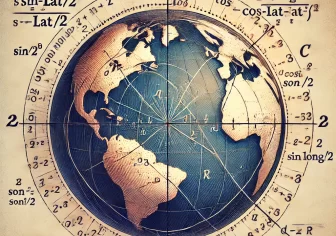Prevent woocommerce checkout from spam or bots
Are you facing many more fake orders placed on your website? It happing when your website is running well so attackers add bots to down the sale of the website.
Preventing WooCommerce checkout spam or bots is an ongoing challenge, but there are several measures you can take to minimize their impact. Here’s a list of strategies you can implement to reduce spam and bot activity on your WooCommerce checkout page:
Enable CAPTCHA or reCAPTCHA: Use Google reCAPTCHA or a similar CAPTCHA system to add an additional layer of verification before allowing users to proceed to the checkout. This helps differentiate between human users and automated bots.
Use Honeypot Fields: Add hidden fields to your checkout form that only bots would interact with. If these fields are filled out, you can automatically flag the submission as spam.
Implement Rate Limiting: Set up rate limiting on your server to prevent multiple rapid submissions from the same IP address. This can help prevent automated attacks.
Enable Account Creation: Require users to create an account before checking out. Bots often prefer anonymous checkout, so this can discourage them.
Check User Behavior: Analyze user behavior on your site. Unusual patterns, such as extremely fast form submissions, can be indicative of bot activity.
Use Anti-Spam Plugins: Install and configure anti-spam plugins that are specifically designed for WooCommerce. These plugins can offer various methods of spam detection and prevention.
Implement a Firewall: Set up a web application firewall (WAF) that can block suspicious IP addresses or known malicious bots.
Add Custom Validation: Customize your checkout form validation to catch specific types of spam. For instance, if your business only ships to specific countries, you can validate the shipping address accordingly.
Utilize Device Fingerprinting: Employ device fingerprinting techniques to identify suspicious devices or browsers based on their unique characteristics.
Monitor Traffic: Regularly review your website’s traffic and monitor for unusual spikes or patterns that might indicate bot activity.
Regular Updates: Keep your WooCommerce, theme, and plugins updated to ensure you’re using the latest security features and fixes.
Review Orders Manually: Implement a manual review process for suspicious orders before they’re fulfilled. This can help catch any potential fraudulent activity.
Use Payment Gateways with Fraud Protection: Choose payment gateways that offer fraud protection services and implement their recommended security measures.
Educate Users: Provide clear instructions to your users about how to identify legitimate checkout processes and avoid phishing attempts.
Remember that no method is foolproof, and determined spammers and bots can find ways around many measures. It’s best to use a combination of these strategies to create multiple layers of defense against spam and bots. Regularly monitoring and adjusting your approach based on the evolving tactics of spammers is crucial for effective prevention.
Here we will try to add custom validation using disable woo-commerce checkout for particular users ip we can collect these IPs in different ways.
1) First identify the IP from fake orders, ip can be found from the edit order then you can see in the screenshot.

2) After selecting the IP, Here I am adding the code that will disable the woocommerce checkout for specific IPs using “woocommerce_is_purchasable” filter hook that will help to disable the shop so user can not place any order or even user can not add product in cart.
Please copy the code in child or main theme’s functions.php.
Please copy the code in child or main theme’s functions.php.