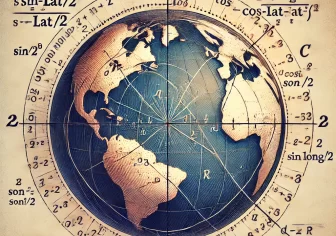Create Attributes from an Array in WooCommerce
Problem: How to Programmatically Create Attributes from an Array in WooCommerce ?
I need to create product attributes in WooCommerce programmatically using an array. These attributes need to be set up dynamically during a bulk import or automated process without manually adding them in the admin area.
Introduction:
When working with WooCommerce, there may be instances where you need to create attributes programmatically rather than manually through the dashboard. This is especially useful for bulk operations or when importing products from external sources. In this guide, we’ll show you how to create attributes in WooCommerce using PHP and an array.
Solution:
You can create product attributes in WooCommerce using the wp_insert_term() function, which allows you to add terms and taxonomies programmatically. Here’s how you can do this step-by-step:
Step 1: Define Your Attributes in an Array
First, define an array of attributes with the attribute name and associated terms (options).
Step 2: Create a Function to Insert Attributes Programmatically
This function loops through your array and adds the attributes and their terms (options) programmatically.
Step 3: Implement the Code
You can add this code to your theme’s functions.php file or within a custom plugin.
Step 4: Verify the Attributes
Once you run this code, the attributes and terms should appear in the WooCommerce product attributes section, ready to be used in your products.
Conclusion:
Programmatically creating WooCommerce attributes from an array allows you to automate and streamline your operations, saving time when managing large catalogs or complex imports. By using the provided function, you can dynamically add attributes and their terms without manual input, making your WooCommerce setup more efficient.