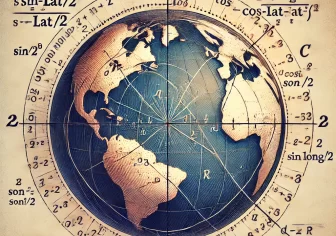How to Remove Video iFrames from WordPress Content Easily
Embedded videos can slow down your website and may not always be necessary. If you want to remove video iframes from WordPress content, you can easily do it by utilizing the the_content filter. This method allows you to clean up your posts automatically and ensure that any iframe video embeds, such as YouTube or Vimeo videos, are removed from the content.
In this guide, we’ll show you a simple and effective way to remove iframe tags from your WordPress posts.
Why Remove iFrames from WordPress Posts?
There are several reasons why you might want to remove iframe video embeds from your WordPress content:
- Improved Performance: Video iframes, especially from external platforms, can slow down page load times.
- Better User Experience: Too many video embeds can clutter the layout and distract users from your main content.
- Enhanced Security: Reducing the number of external elements on your page decreases potential vulnerabilities.
Step-by-Step Guide to Remove iFrames
To automatically remove iframes from your WordPress posts, follow these steps:
- Add a Filter to Your Theme’s Functions File:
First, you’ll need to add a filter to remove iframes using the the_content filter hook. This hook allows you to manipulate the content before it is displayed on the frontend.
Here’s the code snippet you can use:
- Where to Place the Code:
You can add this code directly to your theme’s functions.php file, or better yet, in a child theme to prevent it from being overwritten during theme updates.
- How It Works:
- The code uses a regular expression to find any
<iframe>tags in the post content and removes them. - The
preg_replacefunction automatically cleans the content before it’s displayed, ensuring no unwanted video embeds remain.
By removing video iFrames from WordPress posts, you can optimize your website’s performance and clean up unnecessary elements. This simple solution can help make your content more focused and improve overall page speed, benefiting your SEO and user experience.For more WordPress tips and tricks, stay tuned!